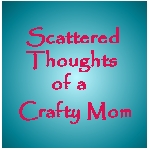I went through Blogger and purchased my own domain name earlier this week. It was a very easy process and very affordable. They go through Go Daddy and is only $10.00 for a year.
I started Indiana Inker in the spring of 2010 and kept thinking I was going to buy my domain name, but kept putting it off. I dread change, but 9 times out of 10, after I've made the change I wonder why it took me so long! This is no different. My url is now www.IndianaInker.com (instead of http://IndianaInker.blogspot.com). I am still being hosted by Blogger with no hosting fees.
To get your domain name:
- Go to Settings
- "Publishing" tab.
- Click on "Custom Domain".
- Enter the url that you would like and click "Check Availability".
- Once you get your url, follow the instructions to pay for your new domain name. It's THAT easy!
I started a blog through Blogger a couple of weeks ago for my husband's business,
MHR and we bought his domain name within a couple of days, so I wasn't concerned about things not transferring properly or having any issues. They say it can take up to 3 days to transfer, but his was much quicker than that. Mine did take the 3 days, but when I went to view it, I kept getting the message that it didn't exsist and if I was the owner, I needed to sign in. I signed in and kept getting the same message. So, I went to Blogger help to see if I could figure out the problem. When I set up my domain name I didn't use all lower case letters. I set it up as www.
Indiana
Inker.com instead of www.indianainker.com. It was a very easy fix....thank goodness!!
To fix this issue:
- Go to Settings
- Publishing tab
- Click "Switch Blogspot.com"
- Enter the word below "Word Verification"
- Save
- Go back to Settings
- Publishing tab
- Switch to Advanced Settings (because you already have your domain name)
- Enter your new domain name in the "your domain" field (with all lower case letters)
- Enter the word below "Word Verification"
- Save
- Your blog should now be viewable using your new domain name
My other blog,
Coupons, Crafts and Causes is on Wordpress. I'd eventually like to move this blog to Wordpress, but keep putting it off. I'm sure that when I break down and make that move, I'll wonder why it took me so long. :)